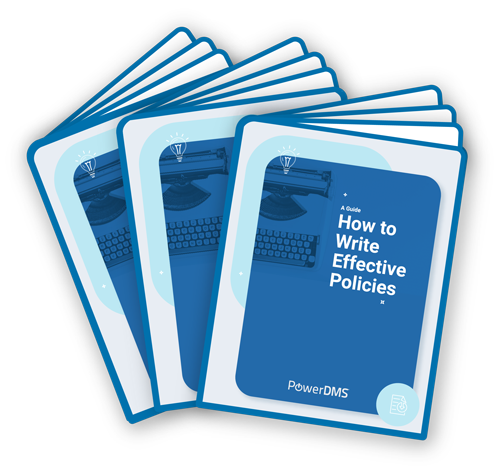Working together successfully starts with intentionality as a team. Start by identifying everyone you want to involve in the policy-writing process.
Keep in mind that “the right people” are not necessarily the ones who are easiest to work with or those most excited about being involved.
To be successful in your policy-writing process, brainstorm who the experts are. Who can contribute experience and knowledge?
Consider subject-matter experts in or outside your company, supervisors, and directors who are familiar with existing protocol, executives, and members of the legal department and human resources.
Not all of your team members will share the same role as you write policies and procedures. Some will be high touch and want to have a say in every step of the process. Others, particularly those outside your company, may only want to be involved in specific portions pertinent to them or their area of expertise.

Before you enlist their help, know who you are dealing with.
Be aware of potential problem areas early in the process. For instance, someone from your legal team may not be available for weeks. Or, a member of HR may not respond to emails in a timely way.
Keep these nuances in mind when you plan your meetings so you can plan around issues that may come up. This will make the process easier for everyone involved.
Appoint a policy owner
Group work is often more successful when you have a point person to lead. For your next step, choose a policy owner to run the process of writing policies and procedures for your company.
Depending on your situation, this may happen naturally due to a person’s role; for instance, your HR manager will likely oversee any recruiting/hiring policies. If not, you may need to determine this role as part of the kick-off process and assigned by someone in leadership.
The role of the policy owner is not to write the policy alone or do all the work – it’s much closer to a project manager or coordinator than anything else.
This person should be skilled in both managing people and projects, as they will make sure the policy manual is completed on time and that everyone completes their tasks as assigned.
Set clear expectations
If your teams are not accustomed to working together, or you are new to policy work, it is especially crucial to get on the same page on the front end of your project.
The best way to avoid hiccups in the process is to set clear expectations from the very beginning. Be very clear about what each team member needs to do and when.
Early in the process you may ask for more information, research, or even general opinions from the wider team. But as you get closer to the final draft, this kind of input can bog down the process.
Being clear about where you are in the process can help.
Depending on the size or scope of your policy, it can also be helpful to set timelines at the beginning of the project.
For example, you might plan to spend two weeks on general research/input, two weeks writing/editing the policy, and one week for final approval and edits. If possible, planning a timeline is much more efficient at a kick-off meeting with each person attending.
Standardize your policy format/structure
If your organization already has a standard policy format or template, you can skip ahead to the next section.
If you’re like many companies, you likely have policies in many different formats – PDFs, Word documents, PowerPoint presentations.
You likely won’t be able to solve all of your company’s policy issues in one go, but starting with a basic structure or outline will help you get started more quickly. It will also make the policy easier for employees to comprehend if it is consistent.
.jpg?width=996&name=powerdms-assets-photos-108-computer-working-together%20(1).jpg)
If you don’t have a standard template for your company, start with a high-quality policy already in place, and use that as your starting point.
Use a single source of truth
Working on a master document is vital, so all edits, comments, and changes are centrally located and available for everyone to see.
Visibility through the process keeps everyone informed of changes and concerns. It also reduces potential for confusion, like editing on document copies.
Make sure your entire team knows how to access the master document. It will also help to stay consistent about how you manage ideas, suggestions, and edits.
Document everything
When working across departments, there can inevitably be a communication gap. Keeping a history of everyone’s input – much like an audit trail – can be helpful to look back to get context for why decisions were made and what information/research went into the decision.
Don’t rely on your memory in situations like these. Use an audit trail to track who has reviewed and signed off on the changes.
Also, you should avoid side conversations or emails. They may seem harmless, but when the CEO asks for reasons behind a decision, it’s a lifesaver to pull up a revision history and see all the different items the team considered.
Pick a tool everyone is familiar with
There are a number of different tools that can accomplish the development of a policy and procedure manual – everything from enabling Track Changes in Word to more sophisticated, online collaboration tools.
Pick a tool that can clearly show changes as you make them.
You will also want to be able to capture comments about specific sections of the policy and attribute those changes or comments to individual users.
.jpg?width=996&name=powerdms-assets-photos-107-computer-working-together-app-screen%20(1).jpg)
The important thing is to make sure you aren’t spending all of your time learning a new tool rather than working on the policy changes themselves.
Alert people when you need them to act
One person who doesn’t complete an assignment can derail a project. Working across multiple departments with competing tasks and priorities can compound the issue.
Make things easy on your team by alerting individual members who need to take action on a particular deadline.
Be reasonable, but clear. Also, let them know what will happen if they don’t act.
If you have the authority, your communication can be as direct. For example, “We are sending this draft to the CEO on Friday, so make sure your final comments are in by the end of the day on Thursday.”
Or you can take a more influence-based approach if there isn’t a clear mandate: “I need your final comments by the end of the day Thursday so that I can send this over for legal review on time.”
If you establish clear expectations early on, this shouldn’t be a major roadblock.
But make it easy on your team by continuing that clarity throughout the policy-creation cycle. Depending on the size of your company or complexity of your approval process, automating these alerts and next steps can be a huge time saver.
Final review and distribution
Thinking proactively about your policy and procedure documents can save you quite a bit of time in the future – not to mention stress.
For this reason, prioritize proofreading your manual before sending it over for approval. Having multiple contributors makes it easy to miss common errors.
Even if you are a good writer or editor, tools like Hemingway App and Grammarly can help improve the readability of your policy. Readability ensures it is easy to grasp and adhere to in the future.
For more tools to help with your policy development, check out our article 10 tools to enrich your policy and training content.
You will also want to send a final version over for review to whomever is the final approver. It’s typically a good idea to send a clean copy, without all of the comments and changes, since that will be what your employees will be seeing.
If this is an update to an existing policy, you may want to highlight the areas you updated. This will help give your point person a frame of reference for where to focus their attention.
The same goes for your employees. This revision comparison will allow for quicker comprehension as they can view the changes and what they need to do to implement the policy into their day-to-day jobs.
At the end of the day, your policy and procedure manual is one of the most valuable documents in your organization. It sets the tone for your employees to comply and perform well and ensures the safety and professionalism throughout your company. Learn more about writing policies and procedures in this comprehensive article.
Aim to be as proactive as possible when working as a team. If you plan ahead and communicate well throughout the process with the help of a policy management tool like PowerDMS, you can set your employees – and those you serve – up for as much success as possible.