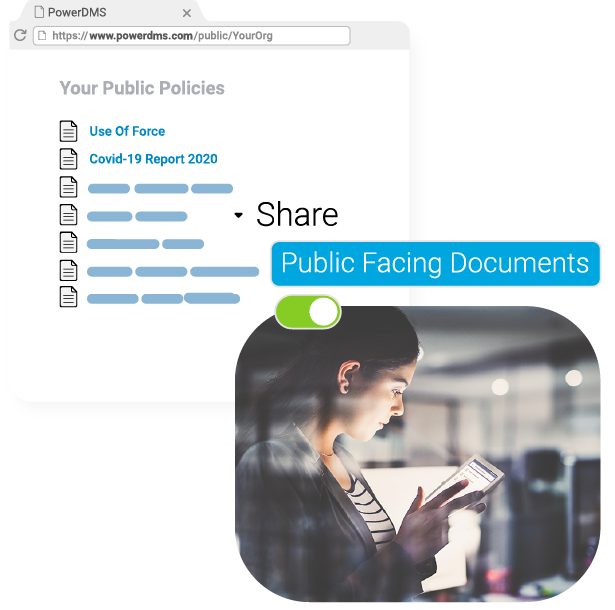Baltimore Police Department

“With Public-Facing Documents and PowerDMS, in two clicks we can...ensure our citizens have access to the most current policies and procedures-the same ones our officers are referencing daily.”
Robert Quick - Lieutenant, Best Practices Unit