Policy Management Software
A secure, cloud-based repository to manage policies, procedures, and other job critical documents across their entire lifecycle.
See how it works!
Click the buttons below to take a tour and see how PowerPolicy works for different roles in your organization.
Hello and welcome to this overview of Power Policy, software designed to manage your entire policy lifecycle with ease. In many organizations, policies are still stored in bulky binders, scattered across shared drives, or buried in email threads. While these methods may offer basic access, they do not provide a single source of truth that employees can rely on for what they need. Routing paper folders can delay approvals and make it hard to know who's reviewed what, especially when things get buried or go missing. When audit time comes, gathering proofs of compliance often means digging through binders or piecing together files from different systems. Tracking document signatures on paper makes it easy for attestations to slip through the cracks, putting your agency at risk. That kind of disconnect can lead to serious consequences such as policy violations, gaps in compliance, and increased legal exposure. Without a centralized system to manage and track changes, it's nearly impossible to ensure that everyone is following the most current guidance and may lead employees to unknowingly reference or rely on outdated procedures. Power Policy simplifies how you manage and track policies with a centralized, cloud based system accessible from anywhere, Whether you're in the office or in the field, employees can quickly find what they need using the mobile app or access the full experience on desktop. From reviewing documents to signing off with digital signatures, Power Policy ensures compliance is fast, simple, and secure. Plus, real time reporting and analytics give you the insights you need to make informed decisions, Improve accountability when it matters most. Let's take a quick tour of Power Policy. The Power Policy dashboard makes it easy to stay on track. Employees can quickly see pending tasks right from their inbox, so nothing gets missed and everything gets completed on time. When a policy is updated, Power Policy makes it easy to see what's changed. Use the document compare feature to view edits side by side. What was added, removed, or modified is clearly highlighted. Once reviewed, simply sign electronically to acknowledge the update and stay in compliance. No paper, no confusion, no delays. With the Power Policy mobile app, employees in the field get the tools they need anytime, anywhere. Use dark mode to reduce eye strain during night shifts. Quickly search policies or documents by keyword, and save time with bookmarks and offline access for the items you use most. With Power Policy, you can simply drag and drop your policies, making it easy to import your existing documents into the system. Power Policy provides your staff with instant access to the most up to date copy of any document. No more chasing down emails to find the right version. Using integrated tools like Microsoft OneDrive and Google Drive allows you to edit with tools you already know and love. Automate your policy review and approval process using customizable workflows. Track open workflow reviews and stay on schedule with automated reminders, the ability to skip steps when approvers are unavailable, and by assigning for re evaluation to approvers when needed. Dashboards give supervisors and administrators real time insights into document activity and employee compliance. Run and schedule reports in seconds to stay audit ready year round. Power Policy integrates seamlessly with other PowerDMS products, helping you reinforce policy retention through training and recall, streamline accreditation with direct mapping between policies and accreditation requirements in Power Standards, link policies to training with Power Ready, and tie your SOP excerpts to administrative investigation cases in IA. Promote transparency and build trust by publishing select policies directly to your public website, with automated updates when documents are revised. During audits, investigations, or public records requests, Power Policy makes it easy to prove compliance with full document histories, audit trails, and exportable reports. Let's recap. Power policy gives you control over your full policy lifecycle with anywhere access, automated workflows, transparent tracking, and built in accountability. With a single source of truth, can be confident that employees can easily find what they are looking for and ensure you stay organized. With electronic signatures and detailed audit trails, always know that your team is compliant with regulatory and accreditation requirements. Use analytics and reports to inform your decisions and set up automated delivery right to your inbox so you can quickly see any deficiencies. It's time to say goodbye to binders and spreadsheets, and move toward a smarter, integrated solution. Thanks for taking the time to learn more about Power Policy. Reach out to us today and see how we can help your organization stay compliant and protected.
Seminole County Sheriff's Office (FL)
Will Stone - Sergeant
University of Central Florida Student Health (FL)
Mary Schmidt-Owens - UCF Associate Director Healthcare Compliance
McHenry Police Department (IL)
Stephanie Erb - McHenry Police Department (IL)
Mennonite Village (OR)
Arielle Schultz - Mennonite Village (OR)
Buckeye Police Department (AZ)
Ed Goodman - Buckeye Police Department (AZ)
Key Features of policy management software
Mobile App
Deliver policies straight to employee’s phones. Admins can manage documents, folders, and users from any device.
Workflow Tools
Collaborate on documents for review and approval. Monitor the approval progress and track changes throughout the process.
Version Control
Automatically archive previous policy versions and ensure only the most current document is available to employees.
Keyword Search
Make it easy for employees to find documents using full-text search with filters to narrow the results.
Compare Versions
Review changes with side-by-side, color-coded highlights that show what was added, deleted, or revised.
Editing Tools
Edit documents with a Microsoft integration or import and link them using OneDrive or Google Drive.
Configure Reports
Schedule automated email reports and track employee tasks on dashboards to ensure completion.
E-Signatures
Collect and track e-signatures to hold employees accountable for policies and job-critical documents.
Automate Reviews
Schedule recurring review cycles with reminder alerts to keep job-critical documents current.
Top Questions We Get Asked
ROI will depend on your industry and organization. How long do your current policy, training, accreditation, onboarding, and internal affairs investigation processes take? Are they optimized and automated, or has your organization adapted to workarounds? With PowerPolicy, you can expect to save 2x–4x the amount of time and money you’d typically spend on these processes. Our customers save an average of $10,000 on paper and printing costs alone.
There’s also an intangible ROI, or VOI (value on investment), realized from PowerPolicy in the form of accountability, trust, and risk mitigation. For example, mitigating the risk of lawsuits, fines, and organizational reputation makes a huge impact but can be hard to quantify. Policies, procedures, and training also impact organizational culture and increase employee accountability. All of this, when done well and with transparency, builds trust in your community.
Many policy management solutions let you store, organize, create, disseminate, and track policies. But very few create a connection between your policies, training, accreditation, field training, and internal affairs investigations.
PowerPolicy is part of the PowerDMS platform where policy, training, accreditation, field training, and internal affairs all integrate and inform one another.
Your subscription includes more than just our software—you get continuous updates throughout the year at no extra cost, full access to our expert support team, and a thriving online community with searchable resources to help you succeed.
For editing documents, PowerPolicy integrates with Microsoft Office, OneDrive, and Google Drive. It also integrates with other products in the PowerDMS Platform including, PowerStandards, PowerReady, the Training add-on, PowerIA, and Learn.
External integrations include Lexipol, Guardian Tracking, LEFTA Systems, and SafeQual.
Yes. Our powerful workflow tools let you automate the approval process. Various policy owners/reviewers can be assigned to review and/or approve documents. Each workflow step can be assigned to users, roles, or groups with the ability to create and save workflow templates so consistent process steps are completed each time it is run.
Additionally, users/groups can be included in approval workflows on an ad hoc basis, including the ability to give one-time edit rights to a document. Workflow steps can be set to different levels of response based on how much approval authority a user has.
Yes. Using our built-in, electronic signature tracking, you can assign policies to staff for acknowledgement. This ensures they have read and understood the document, and it protects employers against future labor disputes or deliberate indifference claims. Attestation occurs when the user enters their username and password and clicks “sign,” or it can be completed with biometrics on the mobile app.
PowerPolicy supports a wide range of content and the most common file types (Word, Excel, PowerPoint, images, videos, audio, etc.). Beyond policies and procedures, PowerPolicy supports contracts, checklists, maps, floor plans, emergency plans, spreadsheets, memos, certifications, training records, evaluations, surveys, training videos, and more.
We can support the vast majority of your content needs, but if you don’t see what you need listed here, feel free to schedule a conversation with one of our team members.
Yes. With PowerPolicy, you have total control over who can access the information in your site. Users/Groups/Roles can be assigned rights including View only, Audit (reporting), and Edit. Levels of access are defined by your site administrators.
Enhance Policy with our full suite
- Recall
- Ready
- IA
- Training
- Standards
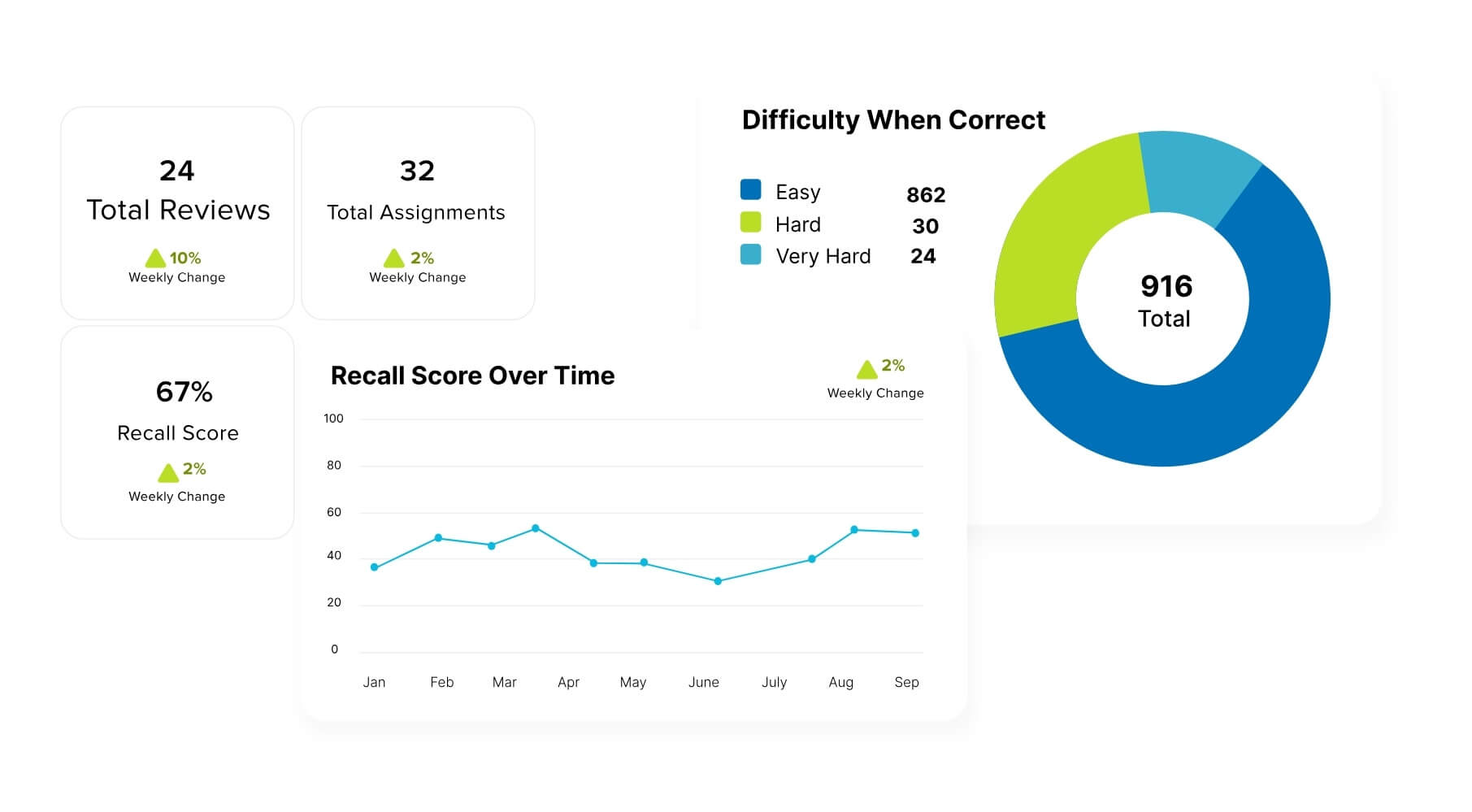
Recall
Prove policy retention using microlearning and AI tools
Use the policies and groups already in your system, leverage AI to build content to augment your policy training, and get alerts when policies are updated to keep training current.
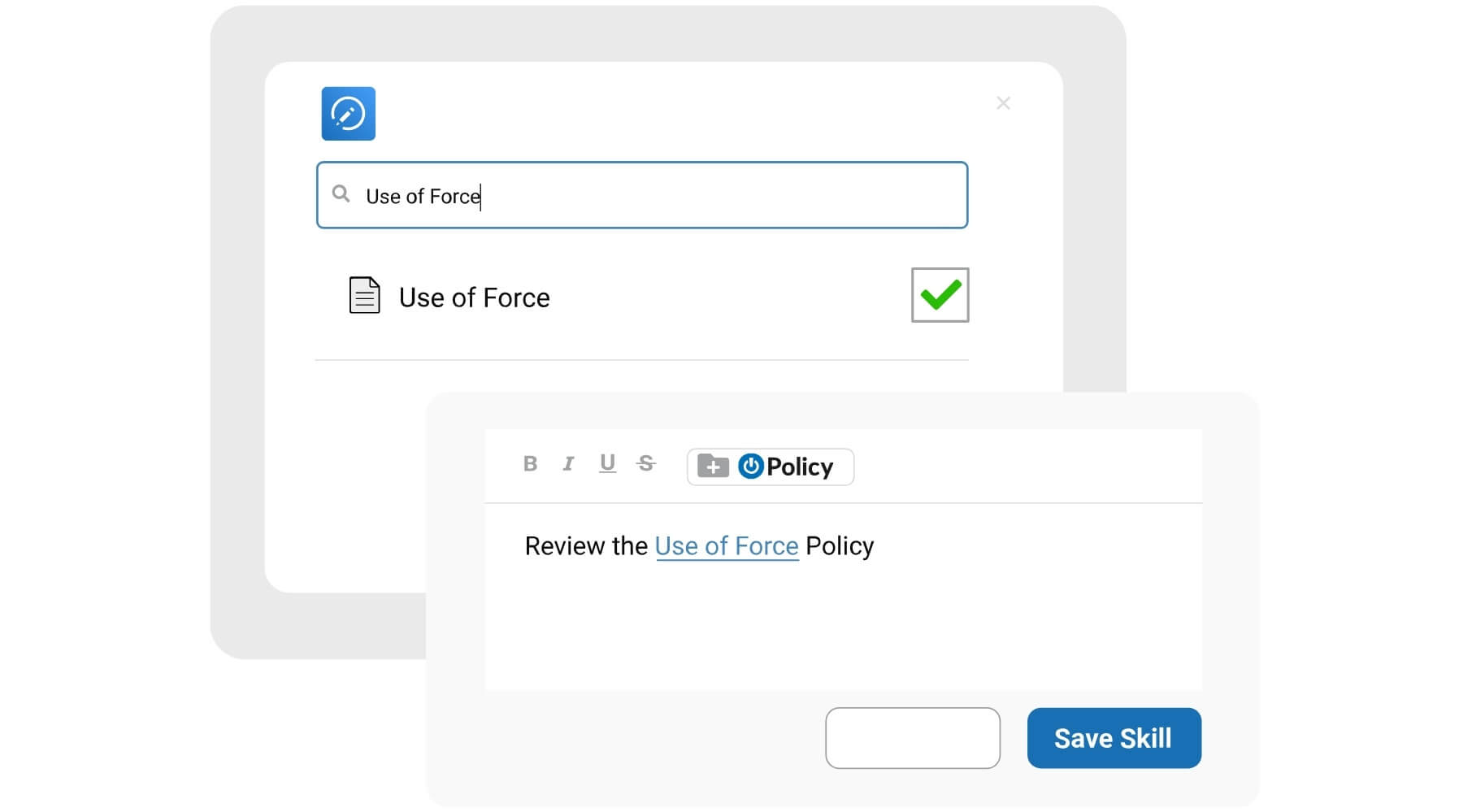
Ready
Connect on-the-job training with policies
Link policies to skills employees need to learn with a file picker option to ensure employees connect what they are learning to relevant policies.
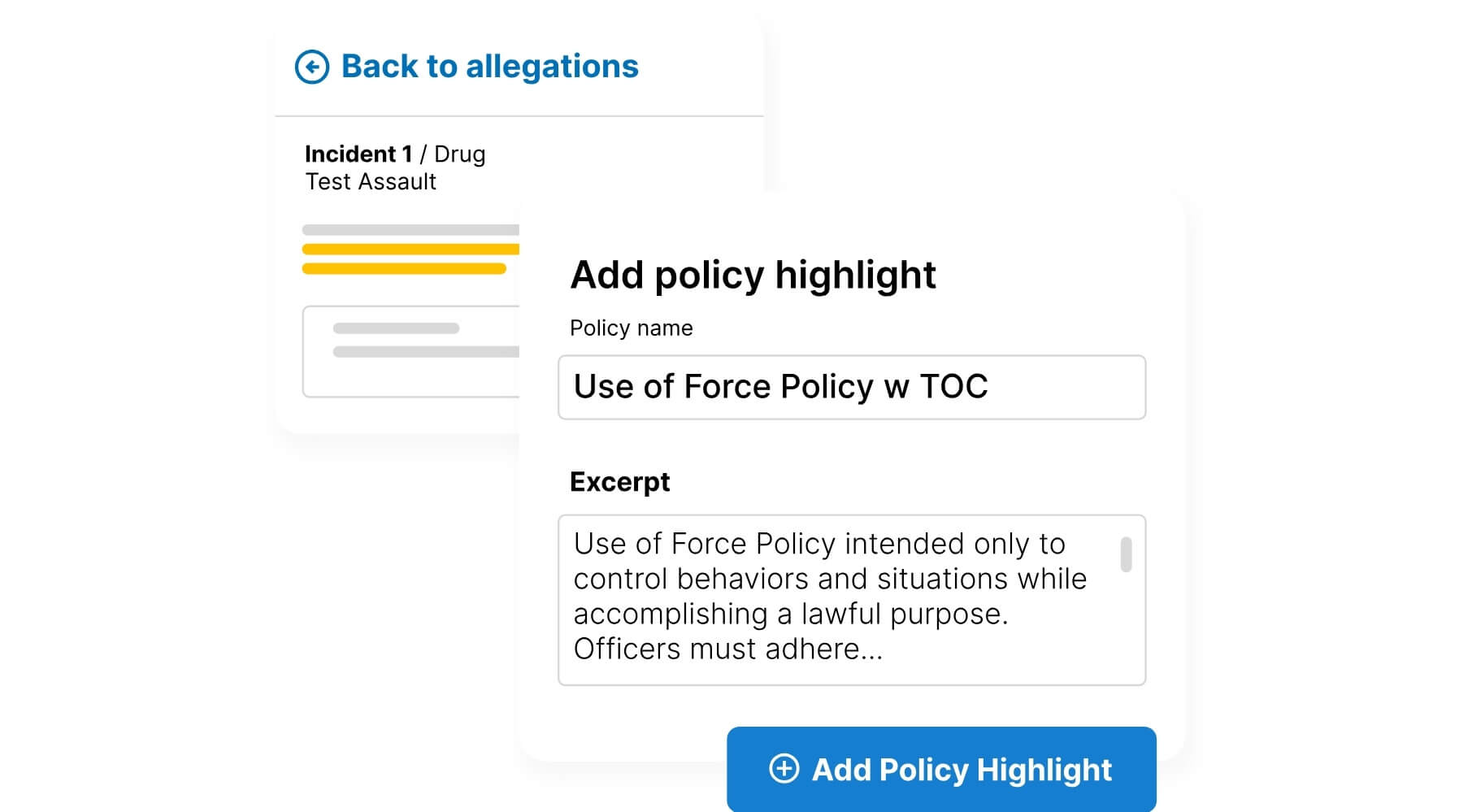
IA
Relate specific policies to investigations
Highlight relevant sections from documents inside PowerPolicy and pull them into the case details to ensure allegations of policy violations are clearly defined for administrative investigations.
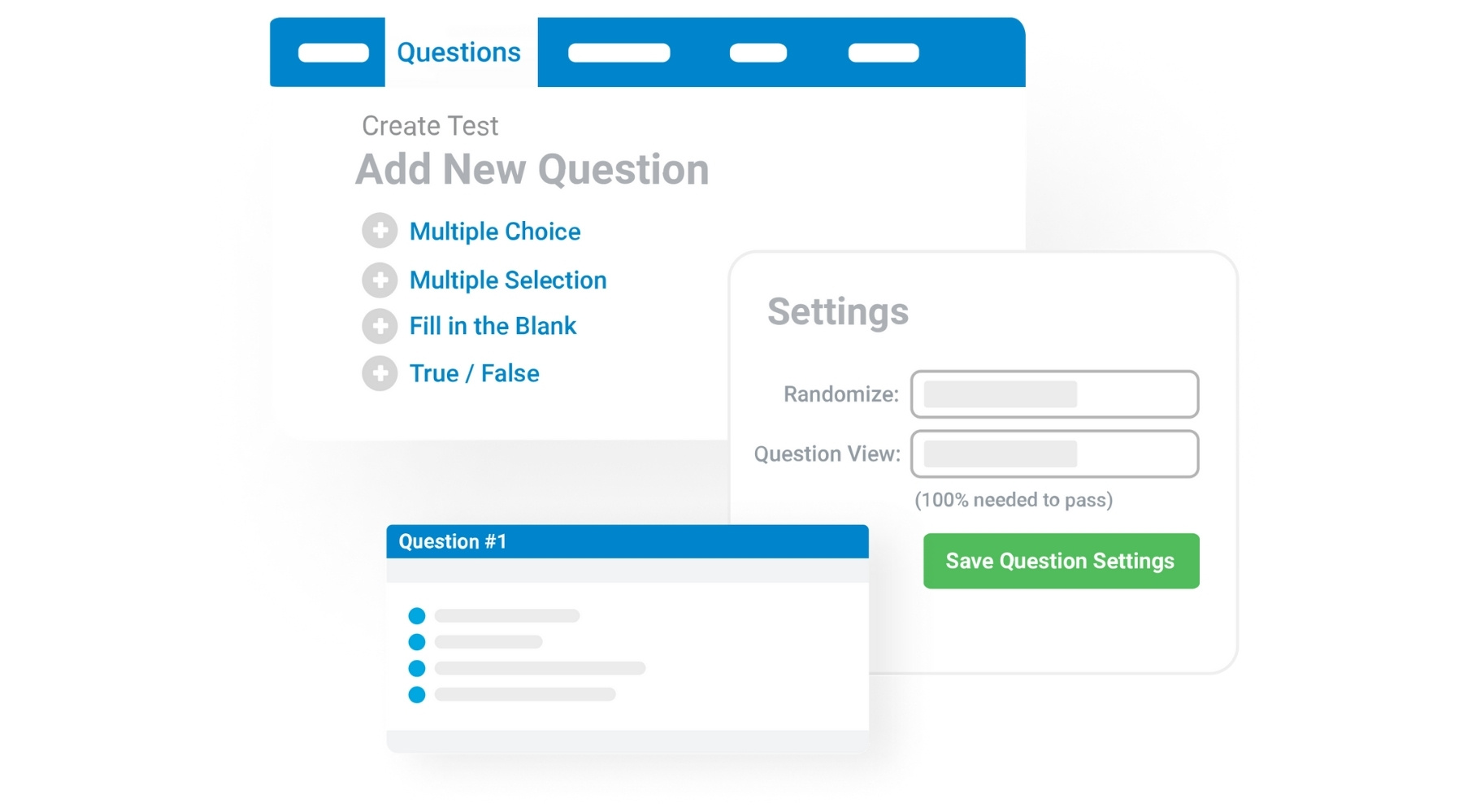
Training
Deliver online training and track records
Track your certifications online, embed policies into courses, and attach tests to policy assignments to step up your compliance game.
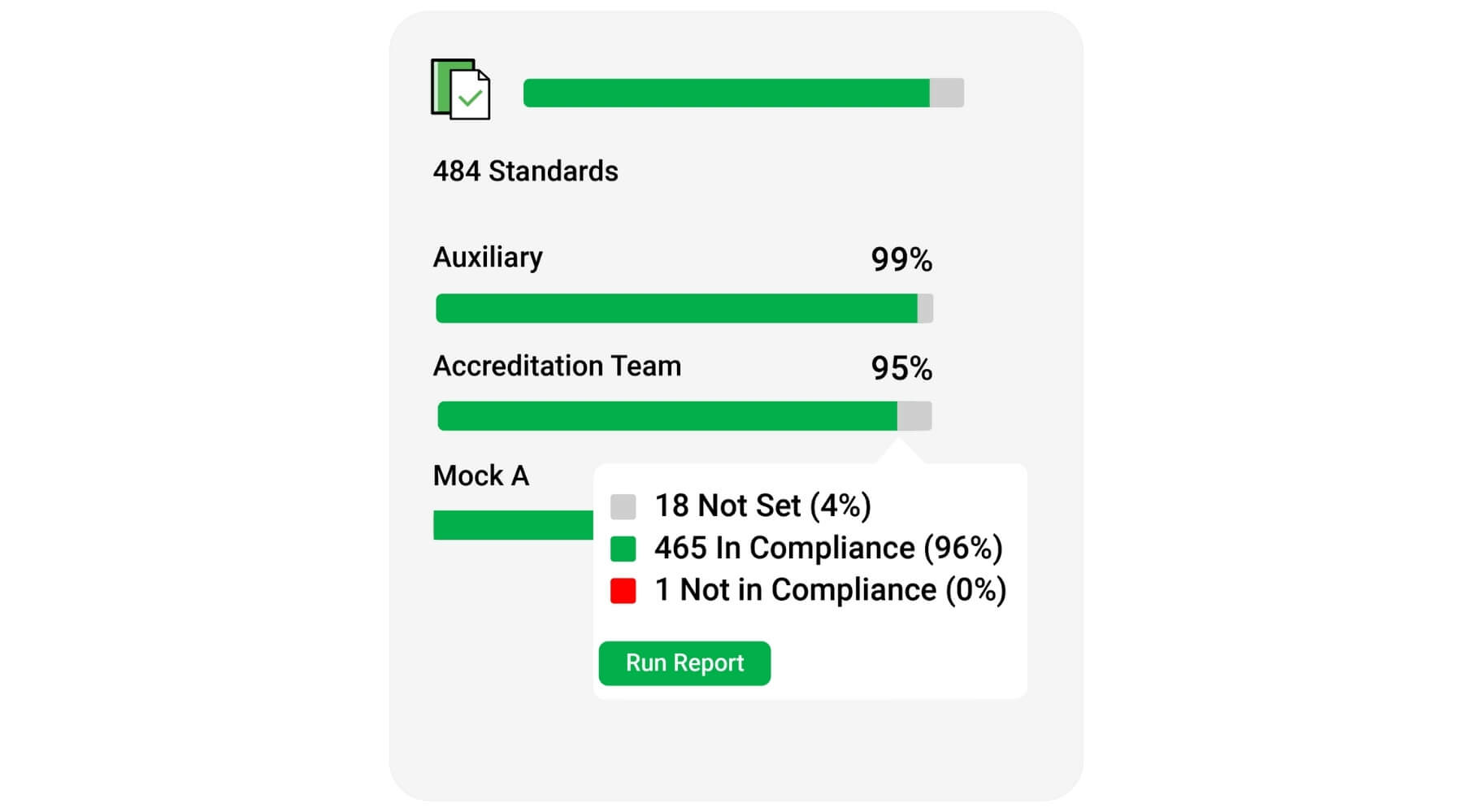
Standards
Complete assessments 50% faster
Our integrated system allows you to attach policies to survey or accreditation assessments and get alerts when something changes so you won’t be caught off guard or out of compliance.
Read more about PowerDMS PowerPolicy
-

-

-

-

How Cincinnati ECC uses AI microlearning to drive policy retention and ease training
Read MoreCincinnati ECC
Location: Cincinnati, OH Employees: 160 Population: 311,097 (2023 data) PowerDMS Customer: Since 2018 The Challenge of Training at Scale in a High-Stakes, 24/7 Environment
The Cincinnati Emergency Communications Center (ECC) fields more than 1.2 million emergency and non-emergency calls per year. With 160 staff operating around the clock, training and policy retention present constant challenges. Traditional refresher training was difficult to schedule, time-intensive to create, and often failed to address knowledge gaps in a targeted way.
Challenge 1: Time-consuming manual refresher training
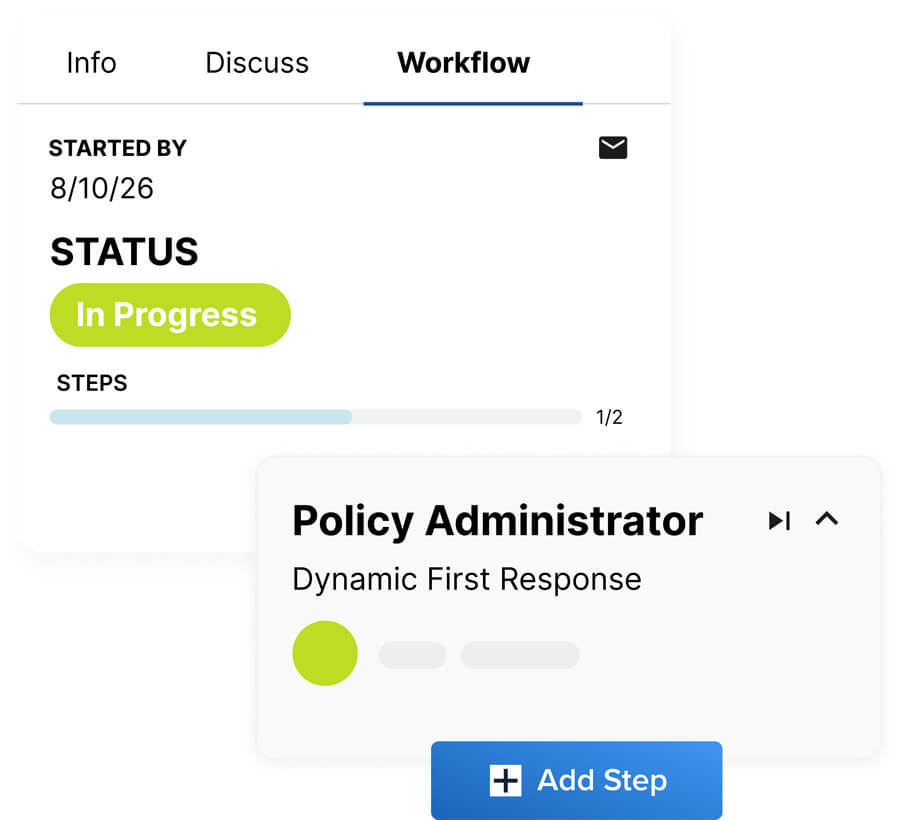

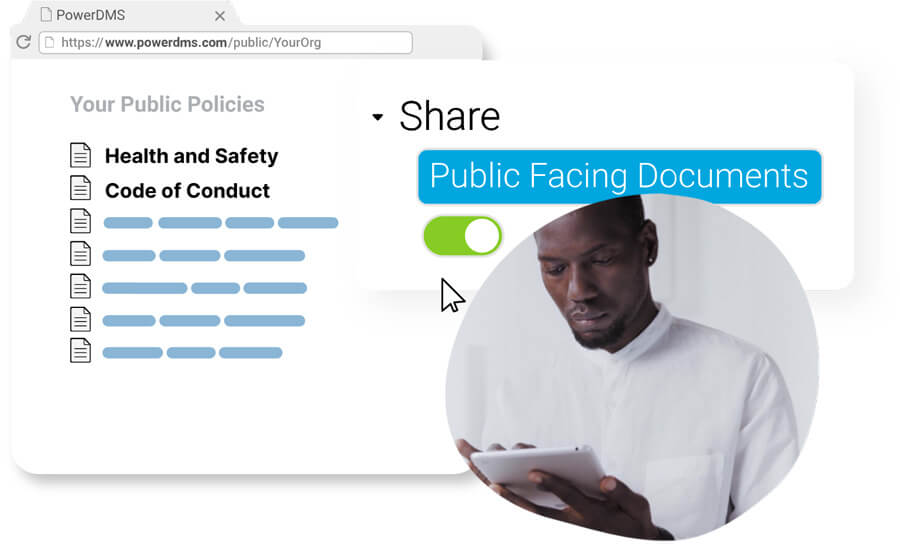



.jpg)

