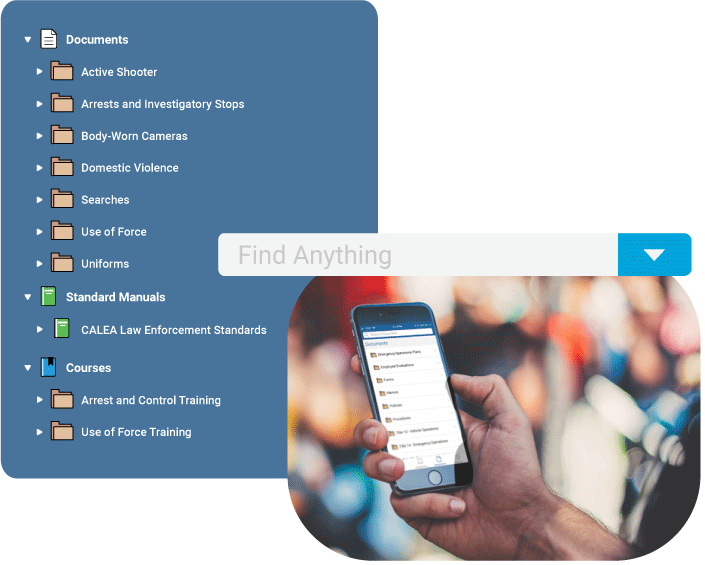Specialized for Government
Over 3,500 municipalities across the United States use PowerDMS to increase
employee accountability, protect crucial information against cyberattacks, and
modernize policy manuals and processes. Explore our dedicated learning library, and
discover the difference PowerDMS makes in government.
Top problems we solve
- Poor Communication
- Unprepared for Crises
- Outdated Processes
- Wrongful Termination
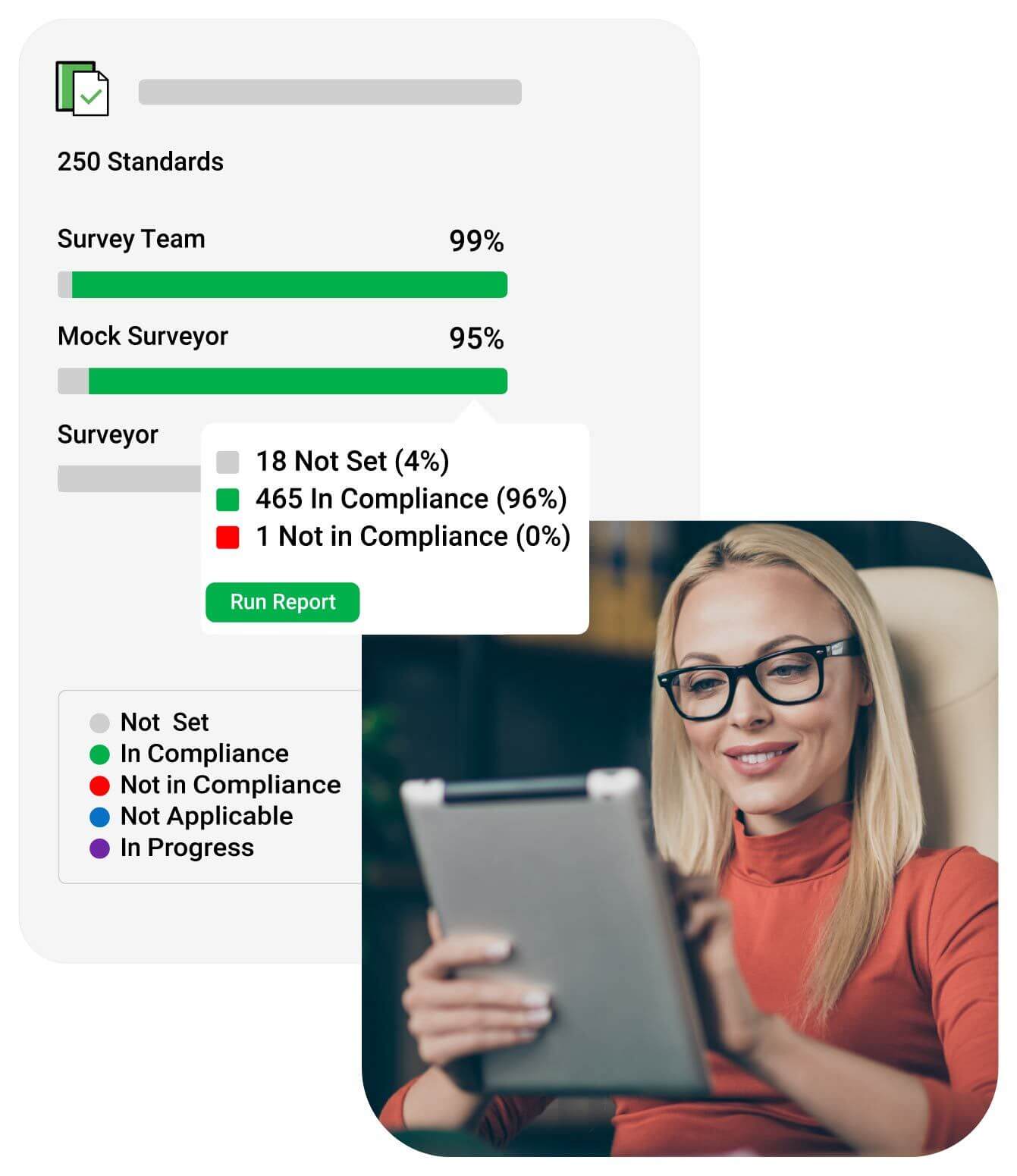
POOR COMMUNICATION
Collaborate between departments
Empower each department to manage its employees and documents while also benefiting from a centralized policy management system.

UNPREPARED FOR CRISES
Maintain job-critical operations
Regardless of the emergency, PowerDMS protects your data, provides access from any device, and allows effective communication with remote or in-office staff.

OUTDATED PROCESSES
Create a single source of truth
Powerful search features paired with access control gives government employees 24/7/365 access to the most current information, when they need it most.
.svg)
WRONGFUL TERMINATION
Protect your department from lawsuits
Track employee signatures, testing, and training on policies and access the version history of each policy, along with critical data to protect your department.
How we help municipalities of all sizes
Whether a city, town, or village, we can help you and your municipality manage policies faster and more affordably.
- Update policies 4x faster
- Save thousands in overtime training costs
- Reduce accreditation prep by 50% or more
- Save thousands in printing/paper costs

How we help your staff
- HR Managers
- IT Managers
- City Managers

HR MANAGERS
How we help
Modernize cumbersome policy processes to save time and sanity, and take advantage of our powerful platform that can be used across multiple departments.

IT MANAGERS
How we help
PowerDMS is a secure solution that doesn’t require extensive resources. It also protects your data in the event of a cyber attack, letting you maintain essential operations.

City Managers
How we help
Reduce the risk of internal and external lawsuits by tracking and retroactively proving who signed, tested on, and trained on any given policy.
Top questions we get asked
Explore answers to the top questions we get asked by municipalities.
- Does PowerPolicy let us collaborate with stakeholders across departments?
- When a municipality implements PowerPolicy, does each department maintain independence?
- Does PowerPolicy let me distribute and assign policies to staff for acknowledgment?
- How does PowerPolicy help with accountability and transparency?
- Is PowerPolicy user friendly for administrators and end users?
- Does PowerPolicy let me track archived documents?
- What security measures does PowerDMS by NEOGOV take to protect client data?
- Does PowerPolicy have a mobile app?
Yes. With our powerful workflow tools, you can manage a document lifecycle from initiation to approval. PowerPolicy lets you assign and collaborate with multiple policy owners from different departments. Every step in your workflow can be assigned to users, roles, or groups with the ability to templatize workflows so the same steps are completed every time it’s run.
PowerPolicy also automates the policy approval process. So if multiple people need to review a document, it automatically notifies assigned stakeholders when it’s their turn, saving you the trouble of manually coordinating hand-offs, multiple files, and revisions.
Additionally, users/groups across departments can be included in approval workflows on an ad hoc basis, including the ability to give one-time edit rights to a document. Workflow steps can be set to different levels of response so you always get the right feedback from the right people.
Yes. PowerPolicy can be used by multiple departments and each can maintain its independence. Our platform lets you create separate group structures, each with their own folders and security permissions. This gives municipalities the best of both worlds: a shared platform and department-specific access security. In other words, an HR department can manage, distribute, and track important documents across all departments. And each department can maintain its own system for managing workflows, documents, users, etc., while still accessing municipal-wide content as their security permissions allow.
Yes. The municipality as a whole, as well as each department, can manage and track signed documentation. That way, both municipalities and their departments have a separate audit trail for their pertinent documents. How does it work?
PowerPolicy lets you assign employees to any number of groups, making it easy to distribute new and updated policies to a remote or in-office workforce. What’s more, using our built-in, electronic signature tracking, you can assign and track acknowledgment on these critical documents. This ensures your staff has read and understood the document, and it protects your department against future labor disputes. Attestation occurs when the user enters their username and password and clicks “sign,” or it can be completed with a thumbprint on the mobile app.
Read this case study to see how PowerPolicy workflows helped the City of Henderson mitigate liability by tracking employee read receipts and E-signatures on important documents.
For municipalities and all their departments, accountability and transparency is more important now than ever before. PowerPolicy can help with both.
Accountability protects your organization and your employees. With PowerPolicy, you can give employees access to mission critical info from any device, assign acknowledgement to custom groups of employees, track who has received and signed documents, auto-remind employees of documents pending signature, and create and track custom tests and attach them to policies.
Transparency is a vital tool for building trust in your community. With PowerPolicy Public-Facing Documents, you can publish your documents publicly with the click of a button, make your content accessible and shareable with the community, and ensure your public-facing documents are automatically updated when changes are made in PowerPolicy.
Yes. PowerPolicy was designed with HR, IT, and City Manager in mind. Our software is an out-of-the-box solution that requires no development and minimal IT involvement. With frequent software updates and industry-leading customer service, you can trust we’re always in your corner, improving our product to solve your policy challenges.
Yes. PowerPolicy automatically archives old versions of documents so you only have one version of each policy in circulation. With our archiving system and audit trail features, PowerPolicy protects you from the unknown. If you’re faced with a labor dispute, for example, you can easily access active and archived documents and records of employee attestation of policies. These records can protect your organization and your workforce from liability.
See our trust FAQs for more detailed information on our security protocols.
Yes. The Policy mobile app, available on Android and IOS (named PowerDMS), gives you 24/7 access to crucial content, powerful search, document security, policy attestation, and real-time push notifications.
Does PowerPolicy let us collaborate with stakeholders across departments?
Yes. With our powerful workflow tools, you can manage a document lifecycle from initiation to approval. PowerPolicy lets you assign and collaborate with multiple policy owners from different departments. Every step in your workflow can be assigned to users, roles, or groups with the ability to templatize workflows so the same steps are completed every time it’s run.
PowerPolicy also automates the policy approval process. So if multiple people need to review a document, it automatically notifies assigned stakeholders when it’s their turn, saving you the trouble of manually coordinating hand-offs, multiple files, and revisions.
Additionally, users/groups across departments can be included in approval workflows on an ad hoc basis, including the ability to give one-time edit rights to a document. Workflow steps can be set to different levels of response so you always get the right feedback from the right people.
When a municipality implements PowerPolicy, does each department maintain independence?
Yes. PowerPolicy can be used by multiple departments and each can maintain its independence. Our platform lets you create separate group structures, each with their own folders and security permissions. This gives municipalities the best of both worlds: a shared platform and department-specific access security. In other words, an HR department can manage, distribute, and track important documents across all departments. And each department can maintain its own system for managing workflows, documents, users, etc., while still accessing municipal-wide content as their security permissions allow.
Does PowerPolicy let me distribute and assign policies to staff for acknowledgment?
Yes. The municipality as a whole, as well as each department, can manage and track signed documentation. That way, both municipalities and their departments have a separate audit trail for their pertinent documents. How does it work?
PowerPolicy lets you assign employees to any number of groups, making it easy to distribute new and updated policies to a remote or in-office workforce. What’s more, using our built-in, electronic signature tracking, you can assign and track acknowledgment on these critical documents. This ensures your staff has read and understood the document, and it protects your department against future labor disputes. Attestation occurs when the user enters their username and password and clicks “sign,” or it can be completed with a thumbprint on the mobile app.
Read this case study to see how PowerPolicy workflows helped the City of Henderson mitigate liability by tracking employee read receipts and E-signatures on important documents.
How does PowerPolicy help with accountability and transparency?
For municipalities and all their departments, accountability and transparency is more important now than ever before. PowerPolicy can help with both.
Accountability protects your organization and your employees. With PowerPolicy, you can give employees access to mission critical info from any device, assign acknowledgement to custom groups of employees, track who has received and signed documents, auto-remind employees of documents pending signature, and create and track custom tests and attach them to policies.
Transparency is a vital tool for building trust in your community. With PowerPolicy Public-Facing Documents, you can publish your documents publicly with the click of a button, make your content accessible and shareable with the community, and ensure your public-facing documents are automatically updated when changes are made in PowerPolicy.
Is PowerPolicy user friendly for administrators and end users?
Yes. PowerPolicy was designed with HR, IT, and City Manager in mind. Our software is an out-of-the-box solution that requires no development and minimal IT involvement. With frequent software updates and industry-leading customer service, you can trust we’re always in your corner, improving our product to solve your policy challenges.
Does PowerPolicy let me track archived documents?
Yes. PowerPolicy automatically archives old versions of documents so you only have one version of each policy in circulation. With our archiving system and audit trail features, PowerPolicy protects you from the unknown. If you’re faced with a labor dispute, for example, you can easily access active and archived documents and records of employee attestation of policies. These records can protect your organization and your workforce from liability.
What security measures does PowerDMS by NEOGOV take to protect client data?
See our trust FAQs for more detailed information on our security protocols.
Does PowerPolicy have a mobile app?
Yes. The Policy mobile app, available on Android and IOS (named PowerDMS), gives you 24/7 access to crucial content, powerful search, document security, policy attestation, and real-time push notifications.

How the City of Henderson bridged the gap between departments
After the police and fire departments started using PowerDMS, the city government decided to use the software as well to simplify city-wide communication, establish a single source of truth, and modernize their policy process.
City of Henderson, NV
.png)
Mimi Merhi - HR Programs Coordinator
Louisville Metro Government
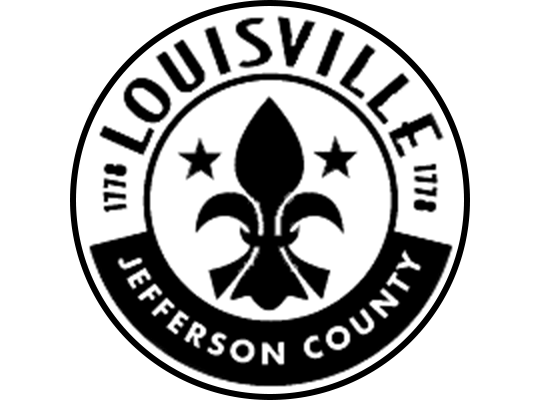
David Holland -

Tammy - TrustRadius
Springfield Police Department
Brandy Osborne - Accreditation Manager