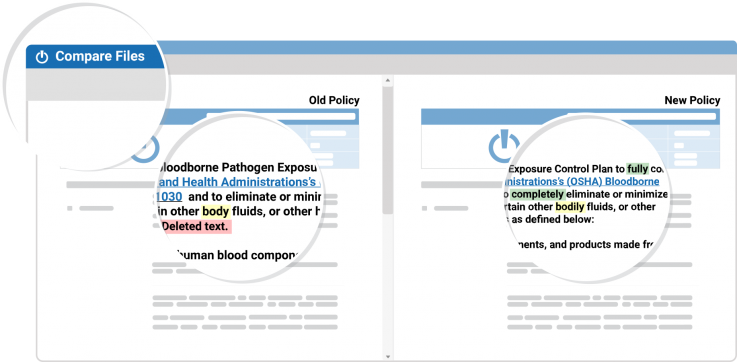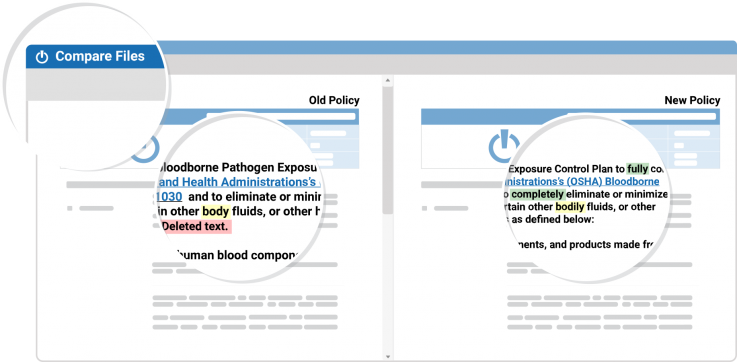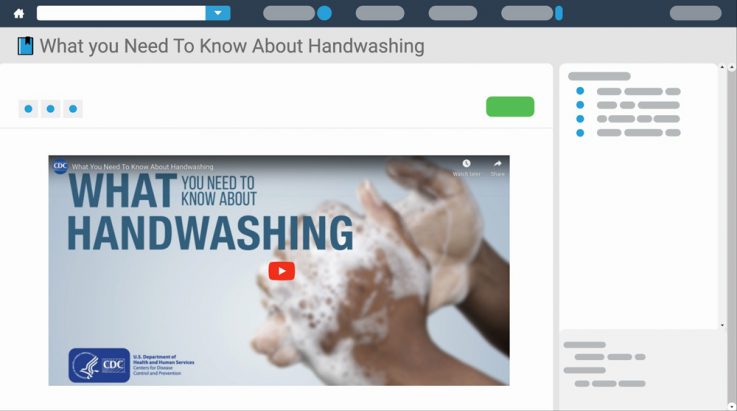Information regarding the coronavirus changes daily, as does the government’s response and regulations at the federal, state, and local levels. With these frequent changes, how do you provide staff with the most updated information?
Here’s how the folks at PowerDMS do it.
Using PowerDMS software, our leadership and HR teams collaborated on a Remote Work Policy. How did they collaborate effectively without being in the office together? Fortunately, PowerDMS makes remote collaboration simple and easy.
Step 1: Create policy and workflow
To get started, our HR director created the policy and set up a workflow. The workflow let her assign a series of approvers from the HR and leadership team. That way, multiple people across departments could review and edit the document in sequential order.
Upon being assigned as an approver, the document was automatically sent to each person’s inbox and to-do list.

Step 2: Review, compare, and edit
At this point, the first approver reviewed the document. He decided to add some language about specific goals PowerDMS is trying to reach during this extended period of remote work.
When he clicked to edit the document, it automatically opened in Microsoft Word. He made the necessary changes, saved it, and the policy automatically updated in PowerDMS.
He then approved the document and it moved on to the second approver in the workflow, who was automatically notified.
The second, and last, approver wanted to see what changes had been made since the workflow started. With our document comparison functionality, he was able to compare the current and original versions side-by-side. He made a couple quick edits, left a comment for the HR director, and approved the policy.