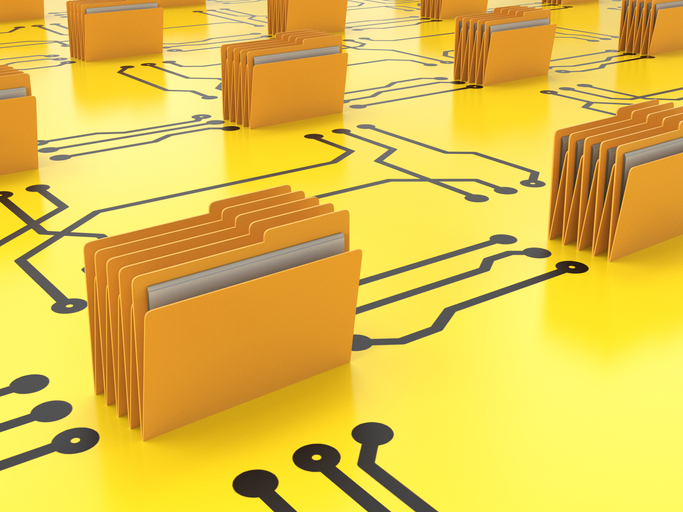Article highlights
When several departments within an organization are responsible for making policies, chaos can ensue. Did everyone read this policy? Where is the latest update? Who’s responsible for monitoring and enforcement? Why are there similar policies from different departments? And why do these two contradict each other?
Policy management is the art of taming the chaos, organizing the mess, and streamlining the entire process.
The leadership of any organization sets the standards for everyone to follow, and your policies are those visions set in everyday, concrete terms. Good policy management keeps everything organized and in one place. It helps you set expectations, tells your managers which direction to lead the organization, guides their decision-making, and minimizes potential risks and liabilities.
In this article, we’ll explain what policy management is, why it matters, and what best practices it can help you achieve.
What is policy management?
Policy management is more than just keeping everything in a 3-ring binder that you distribute to colleagues. It’s the creation, approval, organization, and dissemination of all policy and procedure documents.
It also refers to the modernization of your manuals. You can’t just hand employees a thick book and tell them to read it when they have a chance. Most people don’t even bother to read the terms and conditions of the app they downloaded, so why would we just hand someone a binder full of policies and believe that’s enough to bring them up to speed?
Policies are living documents that adapt to the changing landscape and the ever-changing threats you face. So you need an easy way of disseminating new or amended policies to people and tracking whether they actually read them.
A policy management plan lets you adapt quickly and keep your team members aware of the latest risks, threats, tactics, and intelligence to help them do their jobs effectively. It also lets you track compliance with any rules, regulations, and laws that affect your organization.
This is even more important for high-risk, high-liability organizations. Your organization’s resources and reputation are at stake, and your policies are the first line of defense. If you can’t get everyone in sync with what’s expected and required of them, then your front-line is only as strong as its weakest member.
Dive deeper into policy management and how it can help your organization.
Why policy management matters
Your organization may be too big, the distance between policymakers and your staff too great, for policymakers to make much of a direct impact.
Policies are written, passed down from manager to manager to employee. That critical new policy or update can get lost in the shuffle, especially if it’s not coming from a centralized location or a single person. Basically, if your policy manual is not being created with a single voice, you may have a problem.
This is why policy management in the 21st century is critical. It’s your plan for distributing information simultaneously and efficiently. More importantly, it ensures that policy communication and implementation are in sync and centralized in one location.
It only takes one incident, one mistake, one error in judgment to ruin your organization’s reputation and erode trust. The right policy management system lets you be proactive in preventing problems, as well as giving you concrete processes to resolve the situation quickly and professionally.
What are policy management best practices?
So how do you actually implement an effective policy management solution?
It starts with the right tool: Policy management software.
If you’re still using 20th-century solutions like paper and binders, a fax machine and email, or even Sharepoint to distribute and track your policies, you expose your organization to a lot of risks.
You also have the added pains of:
- The costs of buying paper, binders, and ink. And then the headache of manually distributing new and updated policies and tracking signatures.
- Dealing with spreadsheets which are, quite frankly, made for budgets, not managing policies.
- Emails that go unread and are difficult to track with any reliability.
- Trying to set up and use Sharepoint.
This is why policy management software can store, manage, distribute, and track your policy documents.
- Everything is centrally located. There’s no question about who has what policy.
- Everything is stored in the cloud digitally. There’s one version that you have to monitor and update.
- Most importantly, everything is consistent. Too often, policies are developed by multiple leaders or departments and they become disjointed and difficult to understand.
With policy management software in place, you can follow these best practices.

Write consistently
When writing your policies, you want to use the same template, wording, and organization. This way, when an employee sees a policy document, they’ll recognize its importance and be able to understand the terminology throughout.
Consistency is also critical for policies outlining disciplinary action. When written consistently, the discipline can be carried out fairly and without bias, regardless of who was involved or the incident. This helps employees understand what’s expected of them, and it protects you from aggrieved employees who claim other employees didn’t receive the same level of discipline.
Get leadership buy-in
Approval from the organization’s top leaders will not only give your policies legitimacy, but it helps ensure consistency with current company-wide expectations.
Whether your Chief Compliance Officer or your HR department handles policy management, your CEO or COO should review and approve policies so the rest of the organization understands what’s expected.
If your leadership doesn’t consider the policies important, no one else will either.
Electronically track signatures
Most companies require employees to sign the receipt of their policy manual, but forms can be lost, and you have to store all those forms for years, which takes money and valuable space.
Tracking signatures electronically can not only show you instantly who has signed off on your policies, it helps you create a culture of accountability. It also protects your organization from future liability. You can show that you have provided employees with proper information and that they have acknowledged it but chose to violate your policies anyway.
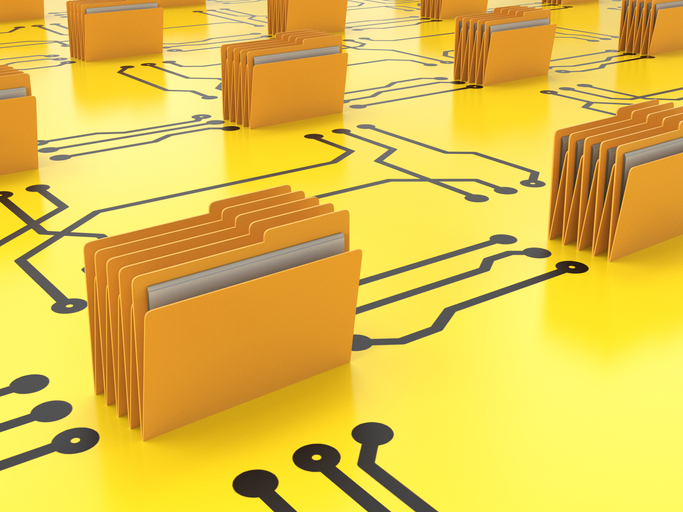
Make policies accessible
We are always connected, and we can find information about nearly every topic from anywhere in the world. Do your crucial documents have the same level of access? Your employees shouldn’t have to ask around or track down policies from multiple sources.
Instead, they should be able to have secure, cloud-based access to their own policy manual, and be able to quickly search for what they need.
A cloud-based solution allows your policies to be accessed by mobile phones and tablets, as well as laptop and desktop computers. This is especially important for remote workers and those who spend most of their time out of the office.
Train to your policies
Every person learns differently, so reinforce your policies with training that is based on those policies themselves.
The training should be matched to your very own policies. The scenarios should be relevant to your culture and your team. You could always pull in off-the-shelf sexual harassment or diversity training, but how good can it be if half the references and scenarios don’t even fit your own circumstances?
You should also track your employee training as a way to see who has received the latest information and to ensure compliance with your liability coverage.
Plan for the entire lifecycle
Policies are not a set-and-forget list of rules. They’re a living, growing document that changes as your organization and our times change. If 2020 has shown us anything else, it’s that organizations need to adapt and change with the times, and your policies need to reflect the new normal.
This doesn’t mean you need a policy for every incident or change in the business or social climate. Rather, you should set up a regular review process that includes team members throughout the organization to ensure the policies are accurate, relevant, and effective.
And when policies do update and change, you can distribute them, track the signatures, and ensure everyone in the organization has easy access to them.
No matter how advanced your policy management is, you can always benefit by making it centralized, easy to access and distribute, and matched to your training.
PowerDMS is a comprehensive policy management solution that can help you store, manage, organize, distribute, track, and conduct training on your policies.
We can show you how to create a policy management program that solves your policy issues. Learn more by signing up for a free demo and discover some of the best practices other PowerDMS customers have created.